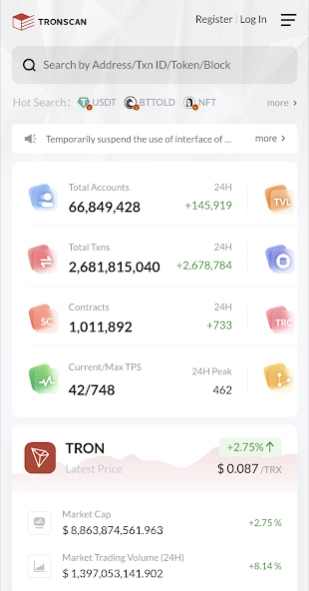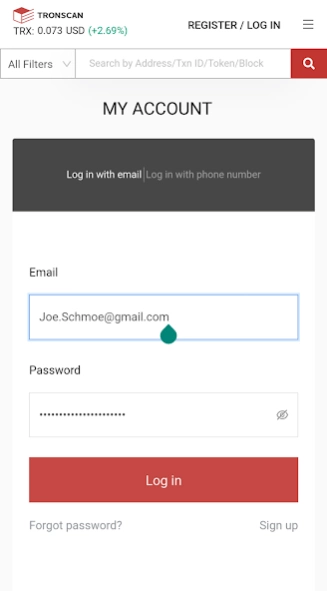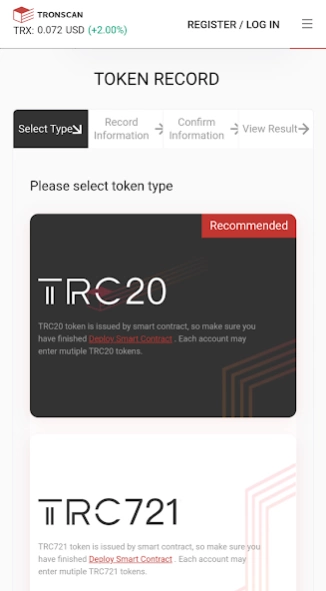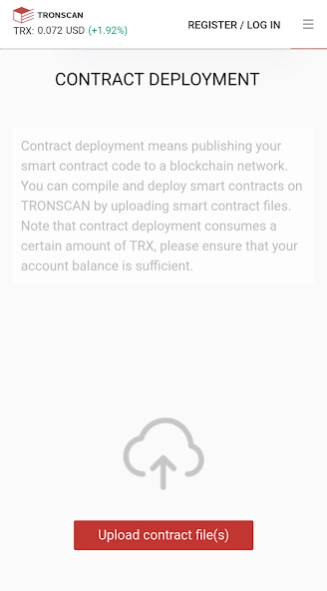TRON Explorer (by Tronscan) 1.2.3
Free Version
Publisher Description
TRON Explorer (by Tronscan) - Explore Addresses, Blocks, Contracts and Transactions on TRON & SUN blockchains.
Tronscan Block Explorer (built and powered by Tronscan.org) is the first, most trusted, and most widely used blockchain browser in the TRON community, and it is now available on your Android device.
Our app enhances the way smartphone, tablet and other mobile users interact with TRONSCAN (TRON's official block explorer) on the go.
WHY USE TRONSCAN?
Explore the TRON and SUN blockchain networks, view real-time market and transaction streams, and manage your Tronscan web account - all in one place!
-- View blocks and transactions in real-time.
-- Gain insight into blockchain activity.
-- Get information on any contract.
-- Deep Search: search by contract address, txn ID, token, keyword, block hash, etc.
-- Manage TRONSCAN Account: register/login using email or phone number.
-- Manage Smart Contracts: upload contract files to compile and deploy contracts.
-- Custom Tokens: Record TRC10, TRC20 or TRC721 tokens (preliminary steps needed).
___
Note: To access advanced web3 features such as wallet connections, minting, staking and swapping, visit the TRONSCAN web app (https://tronscan.org) via TronLink or similar dApp browser.
=====
" TRONSCAN supports multiple login methods and provides a complete browsing and search experience. Experience the tron-ecology in the TRONSCAN blockchain browser. " --- Tronscan.org
___
About TRON Explorer (by Tronscan)
TRON Explorer (by Tronscan) is a free app for Android published in the Accounting & Finance list of apps, part of Business.
The company that develops TRON Explorer (by Tronscan) is Blokz.DEV. The latest version released by its developer is 1.2.3.
To install TRON Explorer (by Tronscan) on your Android device, just click the green Continue To App button above to start the installation process. The app is listed on our website since 2024-04-13 and was downloaded 2 times. We have already checked if the download link is safe, however for your own protection we recommend that you scan the downloaded app with your antivirus. Your antivirus may detect the TRON Explorer (by Tronscan) as malware as malware if the download link to com.app.tronscan132 is broken.
How to install TRON Explorer (by Tronscan) on your Android device:
- Click on the Continue To App button on our website. This will redirect you to Google Play.
- Once the TRON Explorer (by Tronscan) is shown in the Google Play listing of your Android device, you can start its download and installation. Tap on the Install button located below the search bar and to the right of the app icon.
- A pop-up window with the permissions required by TRON Explorer (by Tronscan) will be shown. Click on Accept to continue the process.
- TRON Explorer (by Tronscan) will be downloaded onto your device, displaying a progress. Once the download completes, the installation will start and you'll get a notification after the installation is finished.